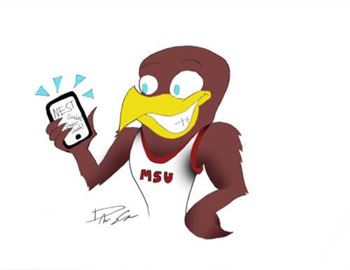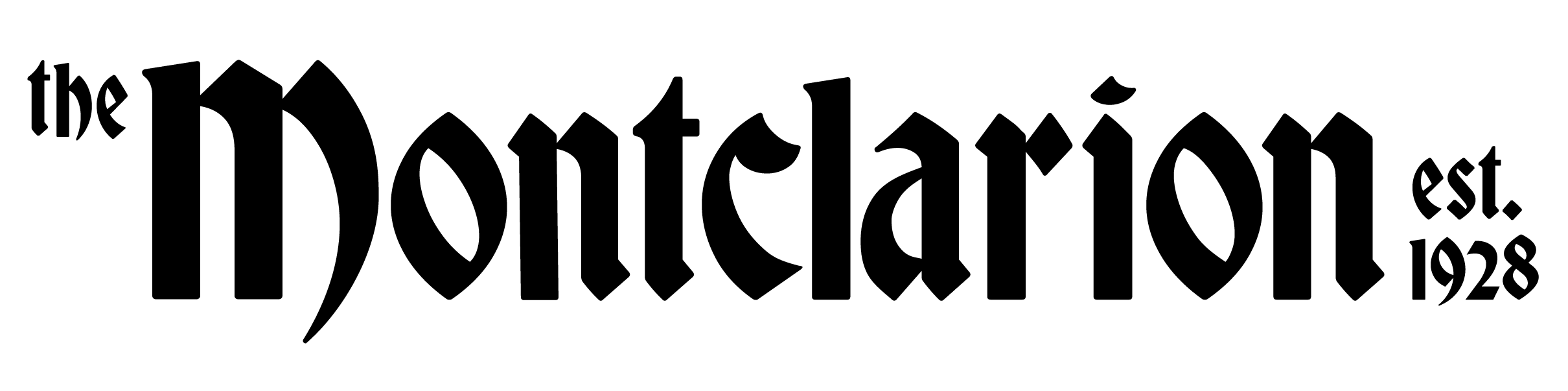Montclair State recently launched NEST Mobile in order to bring more convenience to students. Available for download in the Apple Store as well as Google Play, the app attempts to streamline information in an easy and simple manner.
The app comes a semester after the launch of the NEST website, which illustrated Montclair State’s drive to stay technologically present. Just last year, Montclair State replaced the outdated WESS program with NEST. The NEST website serves as “the primary student and staff web front-end gateway at Montclair State University,” according to the university website. While the desktop version of NEST has continued to roll out new improvements every couple of months, while the introduction of NEST Mobile is the university’s first attempt to bring the convenience of NEST to mobile devices.
The drive to advance and improve is being seen all over campus on a day-to-day basis. The university has renovated old buildings and added new ones. They have begun updating major and minor programs such as the new entrepreneurship minor. The NEST app is the latest attempt at simplifying everyday academic activities. Students can appreciate the university’s efforts because it’s a step in the right direction and shows that Montclair State consistently attempts to cater to students and their needs. However, there is still work to be done.
One of the most useful features of NEST Mobile is the events and academic calendar. Each tab gives students a slew of important information. Students can look up when spring break is so they can plan their Cancun getaway or remind themselves that there is a reading day on May 3. The events calendar provides a lengthy list of activities for every day of the semester. Having these calendars so easily accessible in a centralized location on NEST Mobile will help students get the information they need quickly and efficiently, while hopefully encouraging greater community involvement.
This app also aims to keep students safer. It has a tab with all of the emergency contacts one could need including the University Police Department, Counseling and Psychological Services, and the University Health Center, among others. This feature shows that the university feels a responsibility for ensuring the safety of its students.
Another helpful feature for new students is the campus map. Students are able to locate building around campus. This will most certainly be helpful to new students attempting to navigate campus for the first time.
While a campus map may be an unnecessary feature for some, all students can benefit through the use of the my schedule tab, where students can view their class schedule easily on their phones.This will help them get to class during the first couple of weeks.
Due to NEST Mobile’s recent launch, there are some features which have proven themselves to be problematic. Since NEST Mobile has been advertised to students as a one-stop shop for all of students’ needs. It seems silly that some tabs take students out of the application and on to their phone web browser.
For example, after pressing the tab for Canvas or HawkSync, students are redirected to those websites in their phone’s browser. This does not make it easier for students because they still must log in and deal with sites that are less than mobile-friendly. Yet, each of those websites also have their own applications. So now students not only need NEST Mobile, but the Canvas and OrgSync apps in order to get the most user friendly experience on a phone. This can take up valuable gigabytes of storage, especially when many students are often combating low storage on their phones.
However, many hope problems such as these will be improved when students provide their feedback and updates are made.
Though the app has kinks to work out, it is a convenient app that shows that the university is attentive to the diverse needs of the student body.