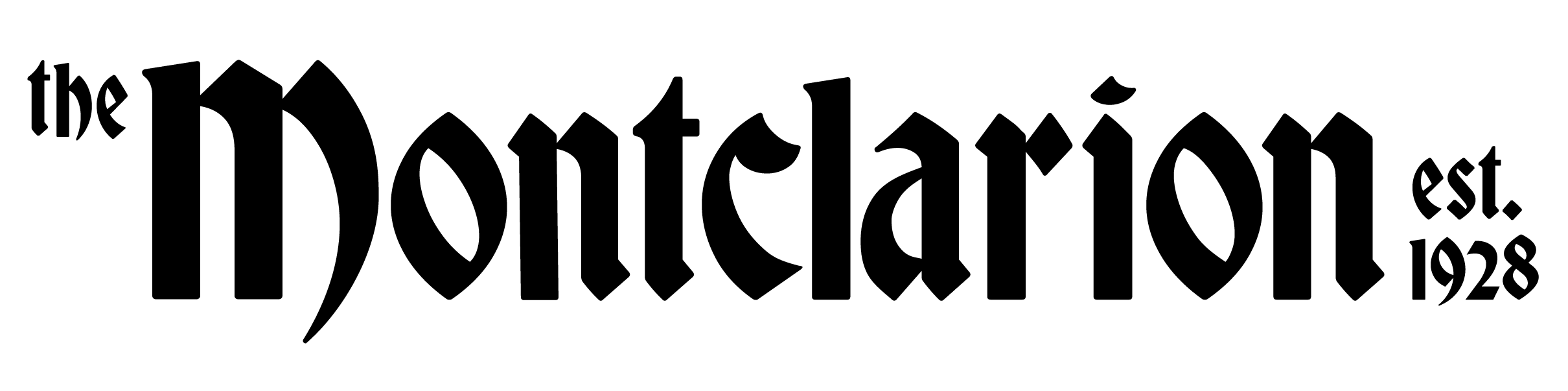As the semester comes to a close, students at Montclair State University search for any spare change as they walk toward the registers in the Student Center Cafe. Some students have already burned through their Flex and Red Hawk Dollars, forcing them to rely on swipes, another form of payment used in some of the dining locations on campus. As they stand in line, they may wonder how many swipes they have left.
In previous years, getting this information was very simple in the palm of your hands with the use of the Red Hawk Dollars application for iOS and Android devices, but as of July 2018, the university has chosen to discontinue support for the application. It was an unclear decision and now a new inconvenience for students as they scramble to find their remaining funds before winter break.
The campus community was notified about the switch back in July, but many still wonder why the switch was made. From the students’ perspective, there seemed to be nothing wrong with the old Red Hawk Dollars application. Using it was just as routine as students checking their grades on Canvas.

Red Hawk Dollars used to be an app that allowed students to check their balances and swipes for the dining facilities on campus. Photo credit: Rebecca Serviss
Replacing the application is a new program called eAccounts, which is web-based with a mobile application for both platforms. eAccounts seems pretty easy to navigate and understand, except for finding one confusing yet vital piece of information: swipes.
When users sign into eAccounts using their NetID and password, they are greeted with a very simple interface. On the left side of the desktop version is where students can check their balances. The last item shows each student’s meal plan.
Gaining access to Flex and Red Hawk Dollars in the new program on both platforms is easy and lets students know when and where they made their last purchase. For a meal plan, it lists periods, which is something that students have not heard of.
In order for students to get access to their meal plan and the number of swipes left on their accounts, they need to login to the desktop version of eAccounts or ask the cashier that is checking them out.

eAccounts is the new application for students to check their balances and swipes.
Photo courtesy of montclair.edu Photo credit: montclair.edu
If a student were to walk to the Student Center Cafe looking for hot food, without knowing how many swipes they have and end up not having enough, what does the student do with the possible burrito bowl or possible Panda Express bowl with a mixture of ingredients? The student would be left with an empty stomach and the food would have the undecided fate of another person or worse, the trash.
It does not seem logical for every student to take out their laptops or ask the cashier every time they want to purchase food to find out how many swipes they have left. The confusing mobile interface makes looking up basic financial information a hassle.
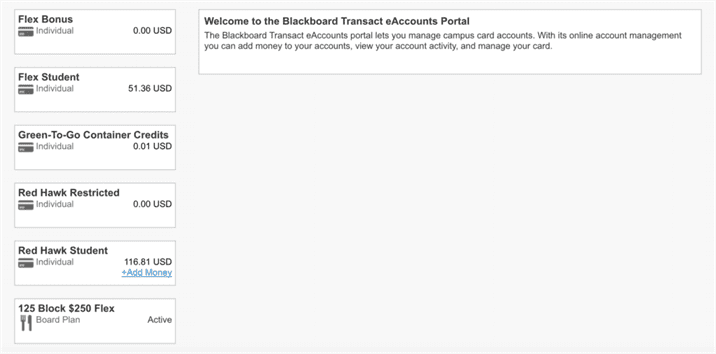
The interface for eAccounts allows students to see their current balances, but finding out how many swipes they have left is harder to understand. Photo credit: Rebecca Serviss
On Montclair State’s website, there is a how-to on how to download and sign into the program, but there are no instructions for how to understand the new program. Students have no choice but to download the application and play around until they figure it out on their own.
Because this is a new program to the university, there should be instructions or links to instructions on how to understand the interface.
eAccounts also experiences glitches on the mobile application from time to time. Sometimes when on-campus residents check their meal plan, it says the student does not have a meal plan and to contact help.
While the program has been active for five months, there are still some tweaks that need to be made. Students should not have to go through so much trouble just to see if they can eat on campus.